WATI.IO Review: The WhatsApp Automation Tool That’s Like A Sales Superhero (No Cape Needed)
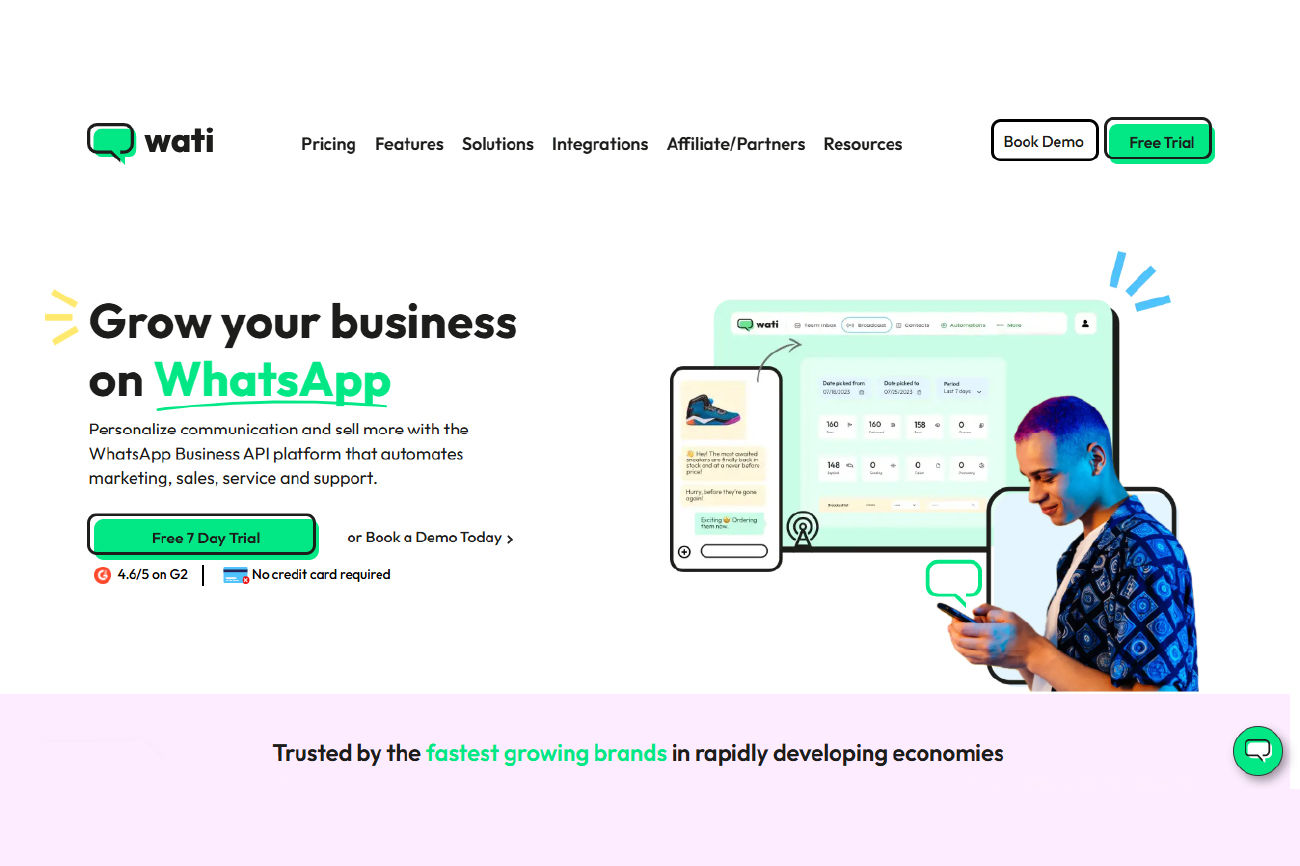
Ever felt like you’re playing Whac-A-Mole with customer messages? You reply to one WhatsApp query, and three more pop up. (I once missed a “Where’s my order?!” text for 8 hours—turns out the customer had already tweeted and emailed. Cue the facepalm.)
Meet WATI.IO, the WhatsApp Business API platform that automates marketing, sales, and support—so you can stop drowning in DMs and start scaling sales. Let’s break down why this tool is a must-have for e-commerce brands, support teams, and anyone who’s ever cursed at their notification count.
-
What Is WATI.io?
WATI.io (WhatsApp Team Inbox) is a platform that turns WhatsApp into a powerhouse for personalized customer conversations at scale. Think of it as a 24/7 sales rep who never forgets to follow up, remembers every customer’s name, and can juggle 1,000 chats without breaking a sweat.
Ideal for:
- E-commerce stores selling via WhatsApp catalogs
- Support teams drowning in “Track my order” requests
- Marketers running flash sales or drip campaigns
- Businesses tired of paying for 10 different CRM tools
-
6 Killer Features That’ll Make You Cancel Your CRM Subscription
-
Chatbot Builder (No Coding Needed)
Automate FAQs, cart reminders, and booking confirmations. Example: A skincare brand reduced response time from 2 hours to 2 minutes by setting up a bot to handle “What’s my order status?” queries.
-
Broadcast Messaging
Send bulk WhatsApp updates without getting banned. One bakery blasted a “50% off leftover croissants” alert at 5 PM—sold out in 20 minutes.
-
Shared Team Inbox
Assign chats to agents, track resolution times, and avoid “Oops, I thought you replied!” chaos. Pro tip: Use saved replies for common issues.
-
CRM Integration
Sync customer data from Shopify, WooCommerce, or Zapier. The AI tags high-spenders for VIP treatment (think: early access to sales).
-
Interactive Messages
Add buttons for “Buy Now,” “Book Appointment,” or “Reschedule.” A gym saw 3x more class sign-ups by replacing “Call us” with a 1-click booking button.
-
Analytics Dashboard
Track open rates, response times, and conversion metrics. Fun fact: Messages sent between 7–9 PM get 2x more replies.
-
-
User Experience: Simpler Than Ordering Pizza
Interface: Clean, intuitive, and slightly addictive. The left sidebar has all the essentials: Contacts, Broadcasts, Automations. It’s like Slack for WhatsApp—minus the meme channels.
Learning Curve: Gentle. If you can use WhatsApp, you can use WATI. The drag-and-drop chatbot builder is almost as easy as IKEA instructions.
Accessibility: Web-based + mobile-friendly. No app yet, but works smoothly on Safari/Chrome.
-
Pricing: Where’s the Sweet Spot?
Plan Cost (Monthly) Key Features Best For Starter $49 1,000 contacts, basic bots, broadcasts Small businesses Professiona l $149 5,000 contacts, CRM integration Scaling e-commerce Enterprise Custom Unlimited contacts, API access, SSO Large teams/agencies Free trial: 7 days—enough to automate a sales campaign or two . Worth the $$$? Go Pro if you’re serious about sales. The CRM sync alone can boost conversions by 30% .
Signup to Wati.io 7 day free trial
-
Brutally Honest Pros & Cons
Pros:
- Cut response time by 80% with chatbots.
- Send 10,000+ WhatsApp broadcasts without bans.
- Built-in templates for order confirmations, discounts, etc.
- GDPR-compliant (no shady data handling).
- Free migration from tools like Zendesk.
Cons:
- WhatsApp-only (no Instagram/FB Messenger integration).
- Steeper pricing than rivals like Twilio.
- Limited analytics on the Starter plan.
-
Who Should (and Shouldn’t) Use It
Perfect for:
- E-commerce brands using WhatsApp as a sales channel.
- Startups needing affordable CRM + automation.
- Local businesses (think: salons, restaurants) managing bookings.
Skip it if:
- You need omnichannel support (e.g., email + SMS + WhatsApp).
- Your customers barely use WhatsApp.
- You’re allergic to typing “Hey, how can I help?” for the 100th time.
-
WATI.io vs. Competitors
Tool Best For WhatsApp Focus? Pricing Starts WATI.io Sales automation Yes $49/month Twilio l Developers No $0.008/message Respond.io Omnichannel Yes $49/month Why WATI wins: It’s built exclusively for WhatsApp, with pre-approved templates to avoid Meta’s spam jail ..
-
Setup Guide: 4 Steps to Your First Campaign
- Sign Up: Start the free trial (no credit card required).
- Connect WhatsApp: Scan the QR code with your business phone.
- Build a Flow: Use the chatbot wizard to automate “Abandoned cart” nudges or FAQs.
- Go Live: Hit “Send” on your first broadcast (try a 10% off code for new subscribers).
Pro tip: Enable “Quick Replies” for your team—like keyboard shortcuts for support hell.
-
Final Verdict: 8.5/10
WATI.io is the ultimate sidekick for WhatsApp-first businesses. While it’s not perfect for multi-channel giants, its ease of use and laser focus on automation make it a no-brainer for e-commerce and support teams.
If your sales strategy is stuck in ‘Seen at 2:37 PM’ purgatory, WATI.io is your escape route. -
Visualize This: Imagine a dashboard where every customer’s purchase history, chat
log, and preferences live in one place—no more frantic tab-switching. That’s WATI.io. Success Story: “UrbanThreads Apparel” used WATI to automate post-purchase updates and upsell accessories. Result? 25% fewer support tickets and a 15% revenue bump .
Signup to Wati.io 7 day free trial
