QuickBooks Review: Comprehensive Guide for Small Businesses
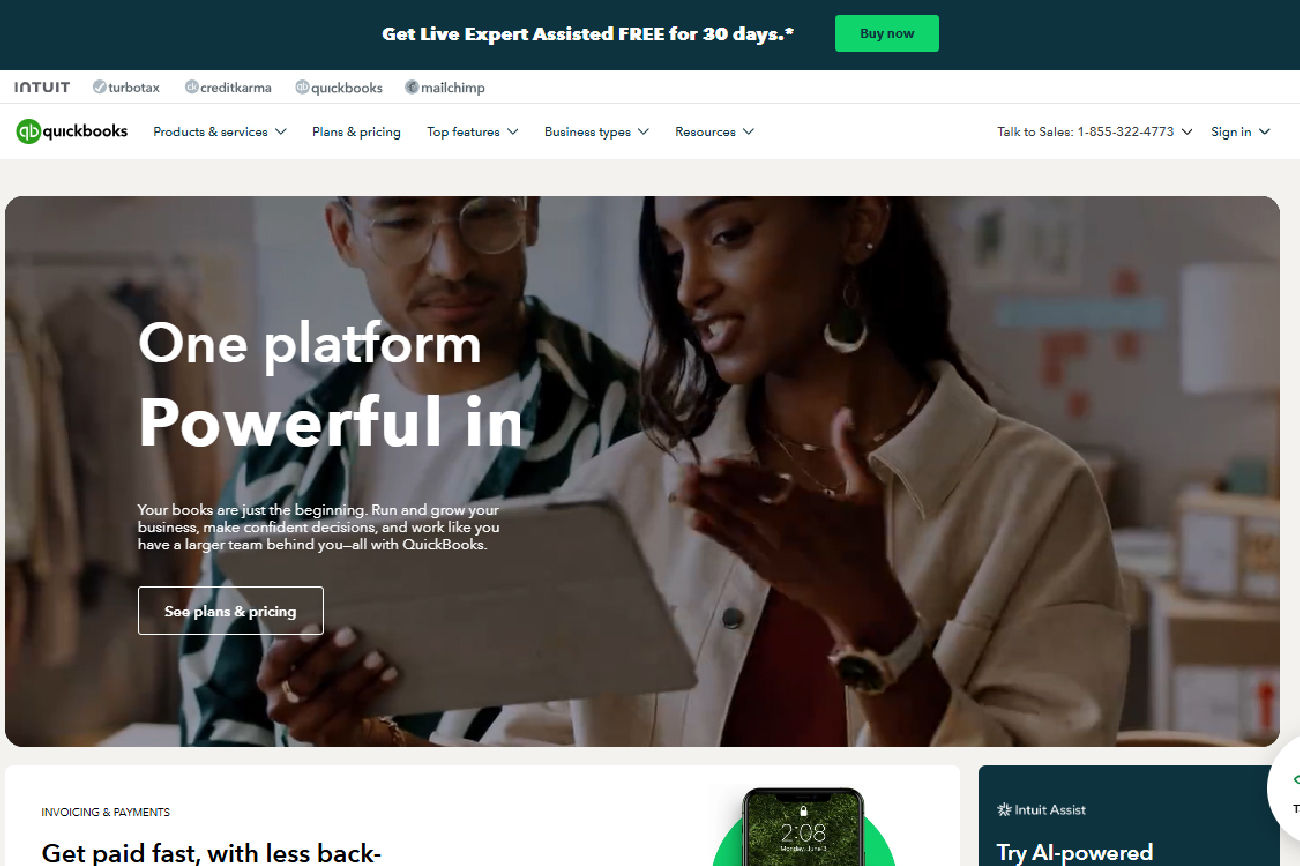
Managing finances can be a daunting task for small business owners. Between tracking expenses, invoicing clients, and preparing for tax season, it's easy to feel overwhelmed. Enter QuickBooks, a popular cloud-based accounting software designed to simplify these processes. But does it live up to the hype? Let’s dive in and find out
-
What is QuickBooks Online?
QuickBooks Online is a cloud-based accounting solution developed by Intuit. It's tailored for small to medium-sized businesses, offering tools to manage income, expenses, payroll, and more — all accessible from any device with an internet connection. It automates routine accounting tasks, making bookkeeping more efficient.
-
Key Features of QuickBooks Online
-
Invoicing
- Create and send professional invoices in minutes.
- Set up recurring billing for subscription services.
- Accept online payments through credit cards and bank transfers.
- Track payment status and send reminders for unpaid invoices.
-
Expense Tracking
- Connect bank accounts and credit cards to import transactions automatically.
- Categorize expenses for tax deductions.
- Attach receipts using the mobile app for easy record-keeping.
-
Inventory Management
- Monitor inventory levels in real-time.
- Set up reorder alerts to avoid stockouts.
- Track cost of goods sold (COGS) and generate inventory reports.
-
Reporting and Insights
- Access customizable reports including Profit & Loss Statements, Balance Sheets, and Cash Flow Reports.
- Create visual charts for quick financial analysis.
- Forecast future cash flow and monitor financial health.
-
Mobile App
- Access financial data on-the-go using the QuickBooks Online Mobile App.
- Capture and organize receipts with a simple photo snap.
- Send invoices and track payments instantly.
-
-
User Experience
QuickBooks Online offers a user-friendly interface that even beginners can navigate. The dashboard provides a clear overview of your business's financial health with charts and graphs displaying key metrics.
The software's clean design, with organized menus and clear labels, ensures that even those without an accounting background can use it effectively. Plus, the mobile app offers seamless access to your financial data anytime, anywhere.
-
QuickBooks Online Pricing
QuickBooks Online offers several pricing tiers, catering to different business sizes and needs:
Plan Price (Per Month) Features Solopreneu r $20 Basic accounting tools for freelancers and contractors. Simple Start $30 Ideal for small businesses; includes income and expense tracking. Essentials $60 Supports up to 3 users; includes bill management and time tracking. Plus $90 Manage inventory, track project profitability, and support up to 5 users. Advanced $200 Premium support, advanced analytics, and custom access for large teams. Signup To Quickbooks Now
-
Pros and Cons of QuickBooks Online
Pros
- Comprehensive Features: All-in-one accounting solution for small to medium-sized businesses.
- Accessibility: Cloud-based, allowing users to access data from any device.
- Third-Party Integrations: Connects with over 750 business apps like Shopify, PayPal, and Stripe.
- Time-Saving Automations: Automatic categorization of expenses and bank reconciliations.
Cons
- Pricing: More expensive than some alternatives, especially for larger businesses.
- Learning Curve: While user-friendly, beginners may still require time to get accustomed to advanced features.
- Customer Support: Mixed reviews on customer service responsiveness.
-
Customer Reviews and Feedback
Customer feedback on QuickBooks Online is generally positive, especially for its convenience and accessibility. However, some users have reported frustration with occasional software glitches and limited customer support.
- Positive Review: “QuickBooks Online has been a lifesaver for managing my business finances. The mobile app makes invoicing clients on-the-go a breeze.”
- Negative Review: “While the software itself is great, getting in touch with customer support can sometimes be a hassle.”
For more insights, you can check out the latest user discussions on platforms like Reddit or Trustpilot.
-
Conclusion
QuickBooks Online is a powerful, feature-rich accounting solution designed for small to medium-sized businesses. Its ease of use, accessibility, and extensive feature set make it an excellent choice for entrepreneurs seeking a reliable financial management tool. However, it’s essential to consider your budget and business needs when selecting a plan. If you’re a freelancer or small business owner, QuickBooks Online can simplify your financial management, saving you time and effort.
Signup To Quickbooks Now
-
FAQs
-
Is QuickBooks Online suitable for freelancers?
Yes, QuickBooks Online offers a Solopreneur plan designed specifically for freelancers and independent contractors.
-
Can I switch from QuickBooks Desktop to QuickBooks Online?
Yes, QuickBooks provides a migration tool to help you transfer your data from QuickBooks Desktop to QuickBooks Online.
-
Does QuickBooks Online support multiple currencies?
Yes, QuickBooks Online supports multi-currency transactions, making it ideal for businesses with international clients.
-
Is there a mobile app available for QuickBooks Online?
Absolutely! QuickBooks Online offers a mobile app for both iOS and Android devices.
-
What type of customer support is available?
QuickBooks Online provides chat, phone, and community support, although response times can vary.
-
